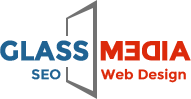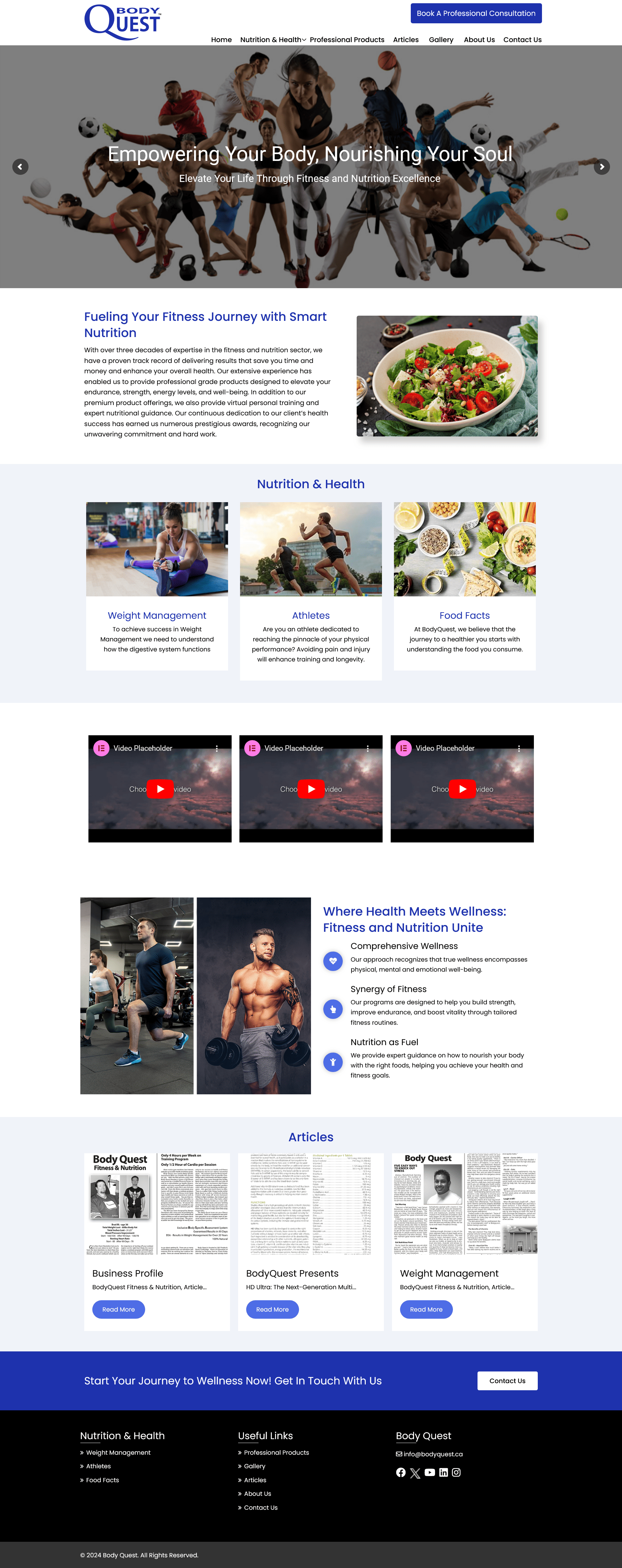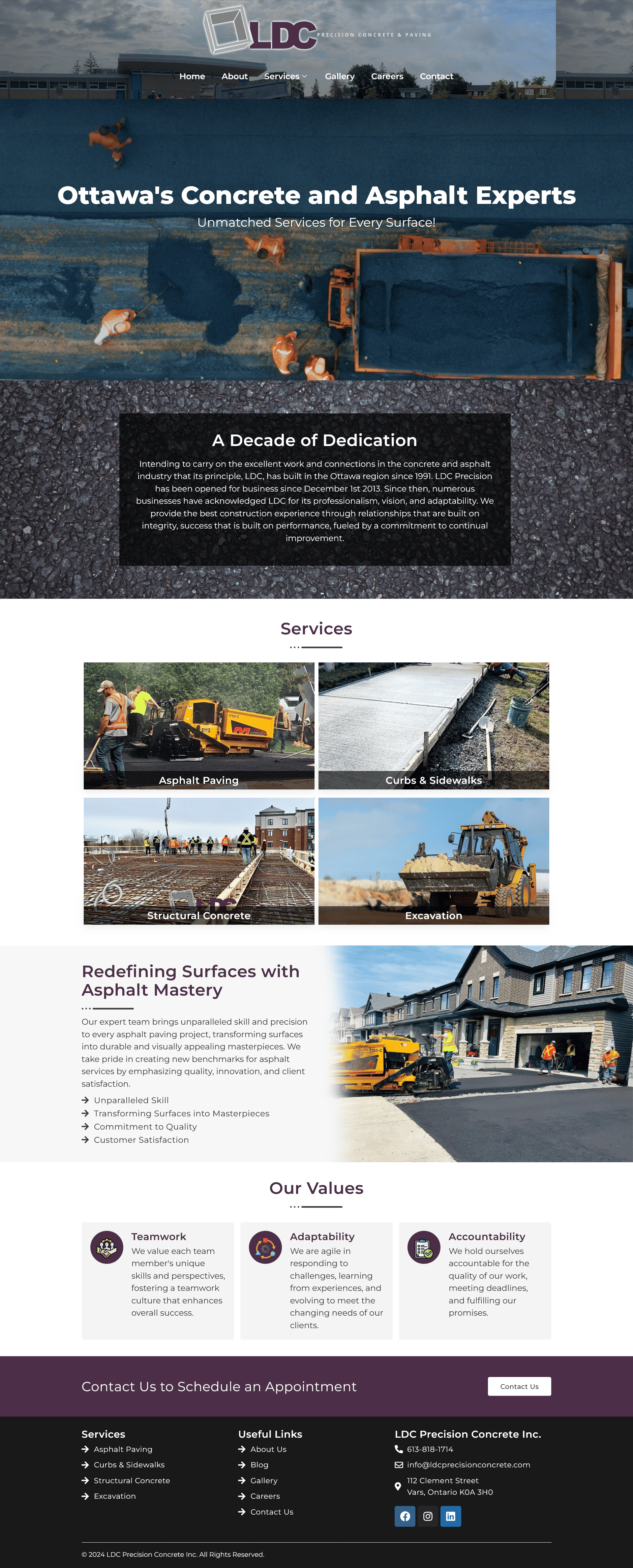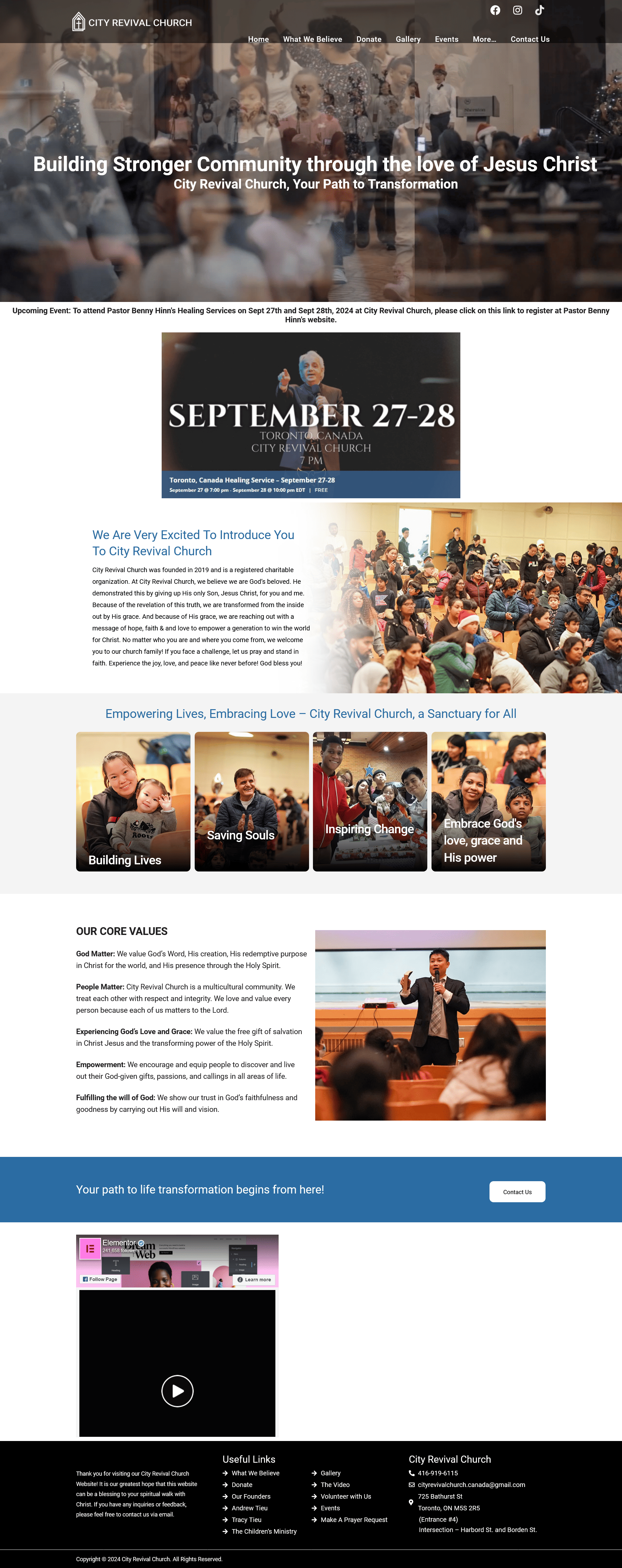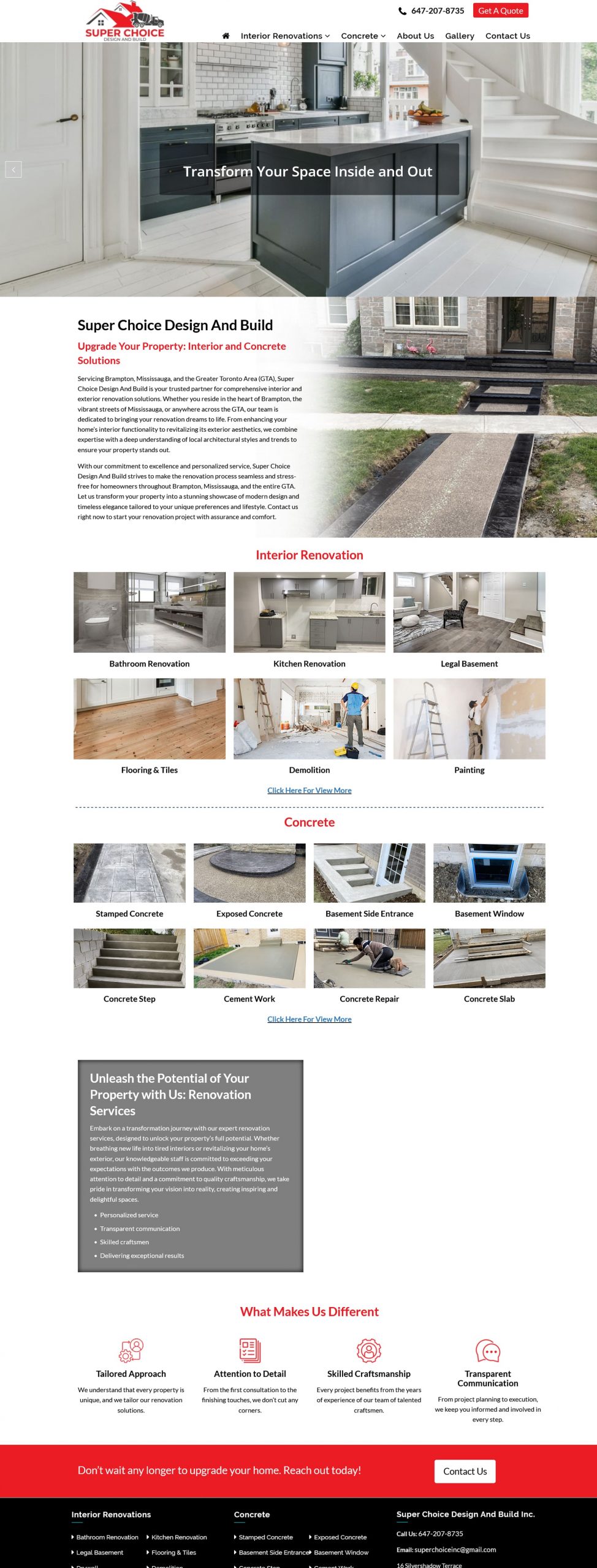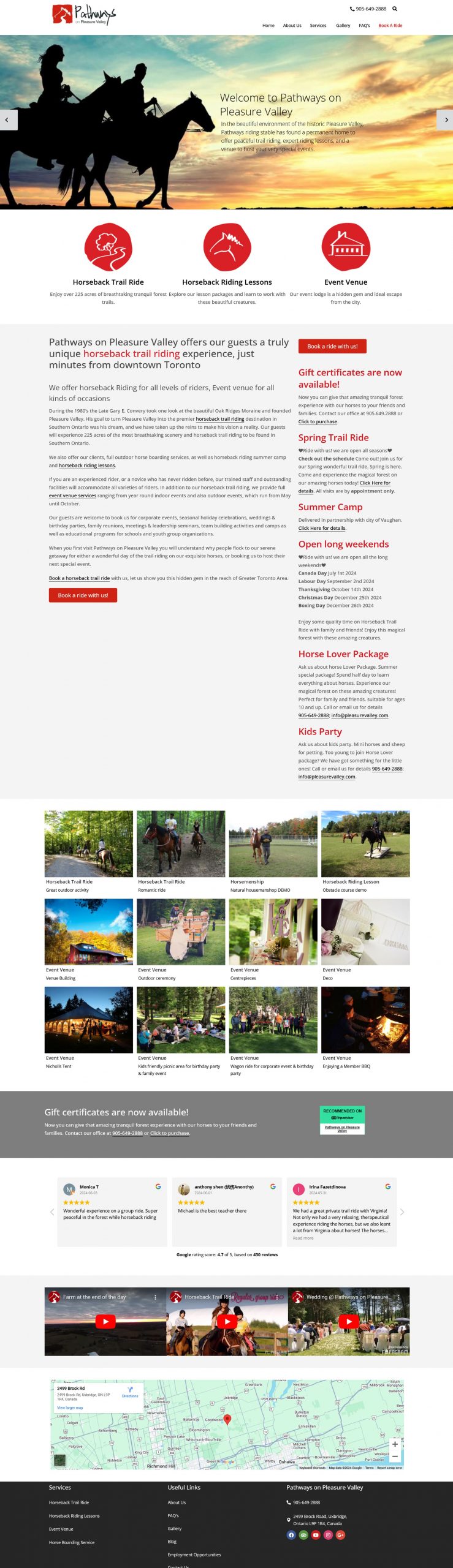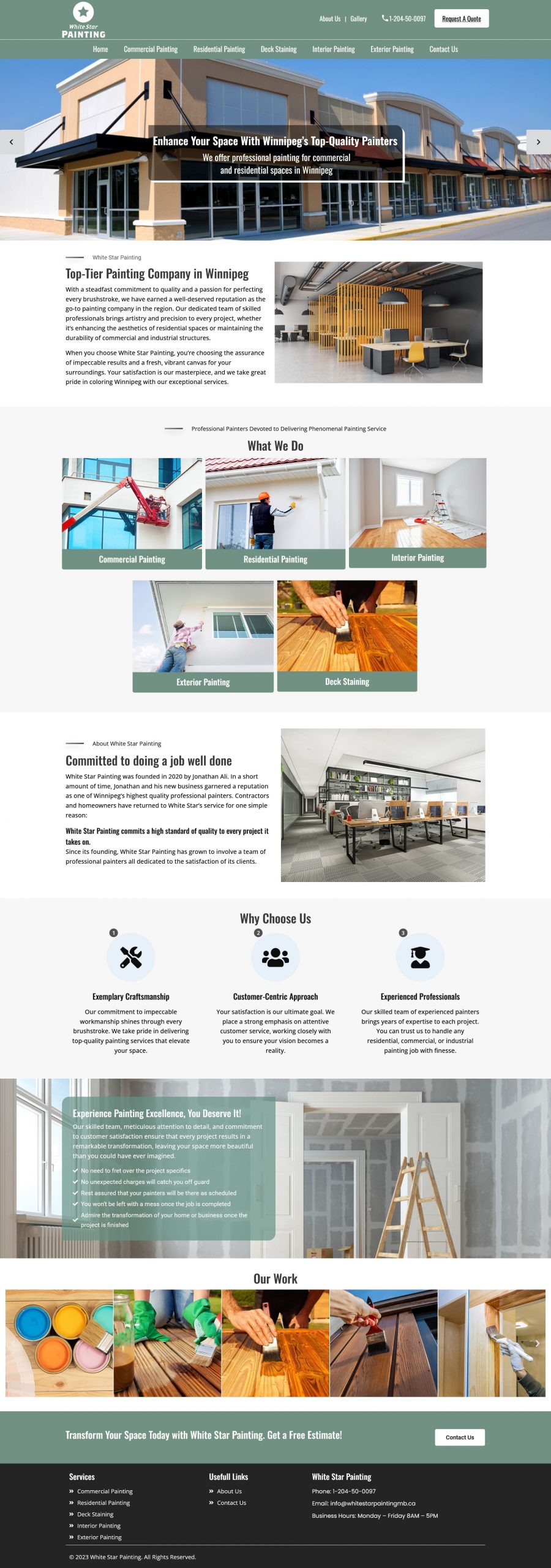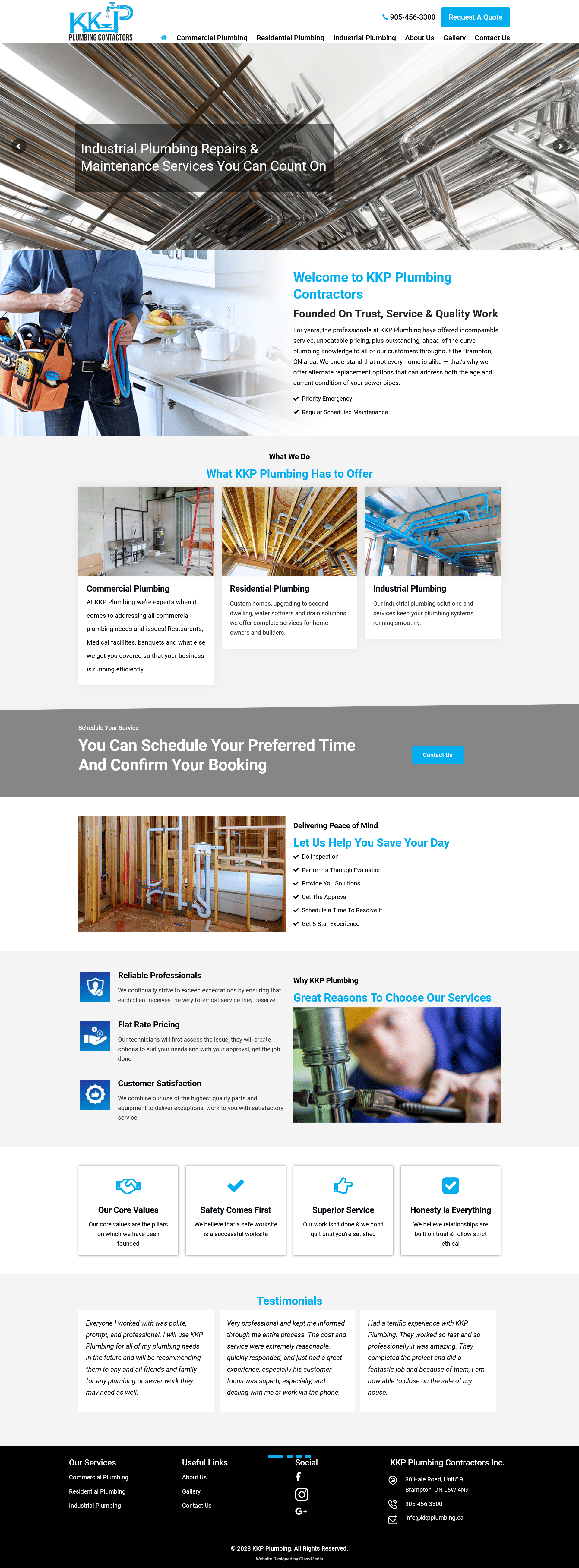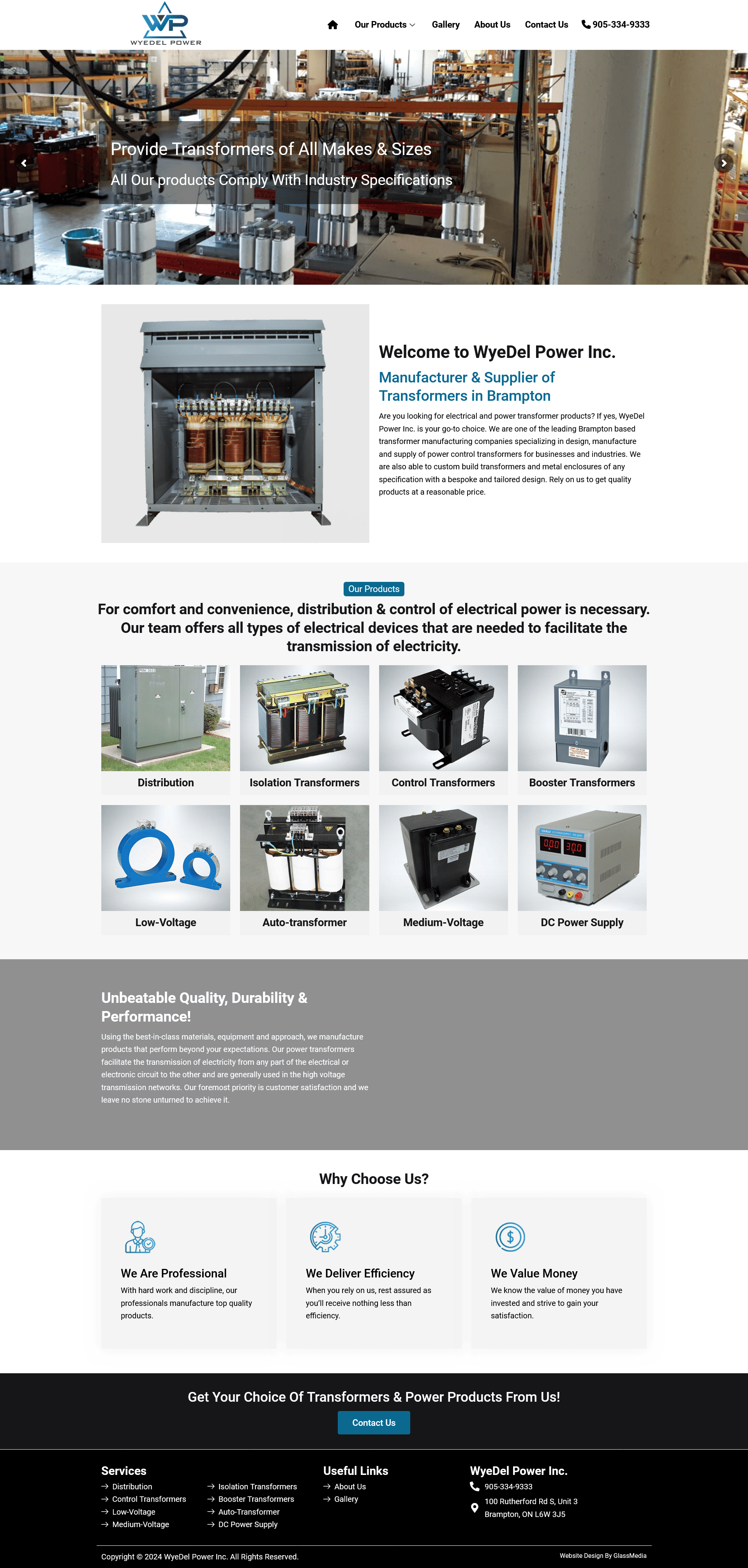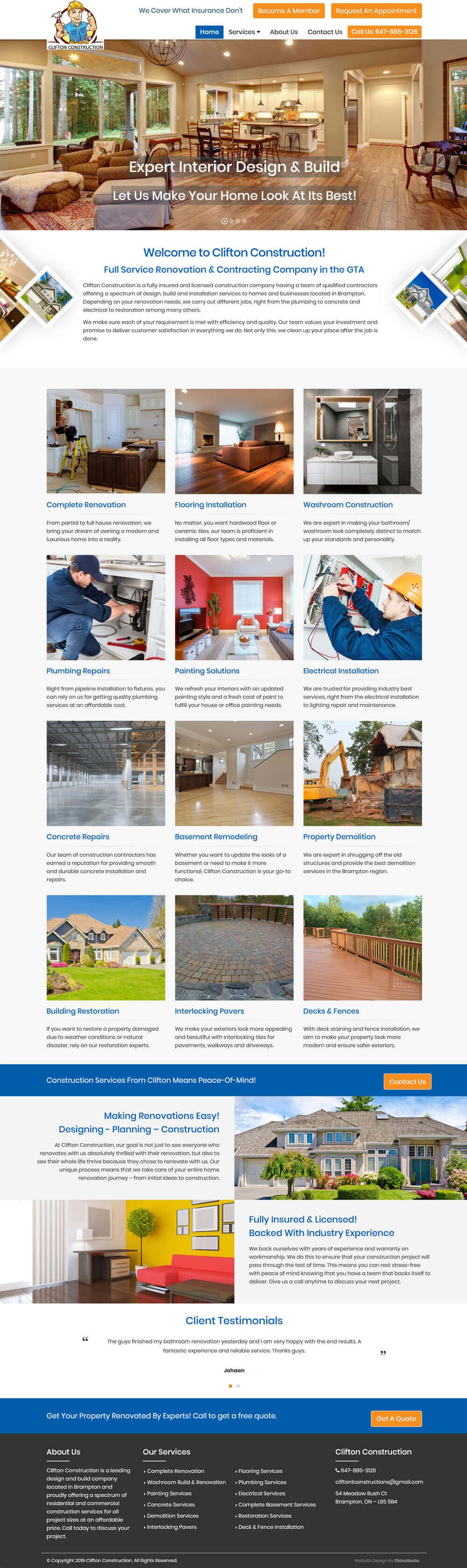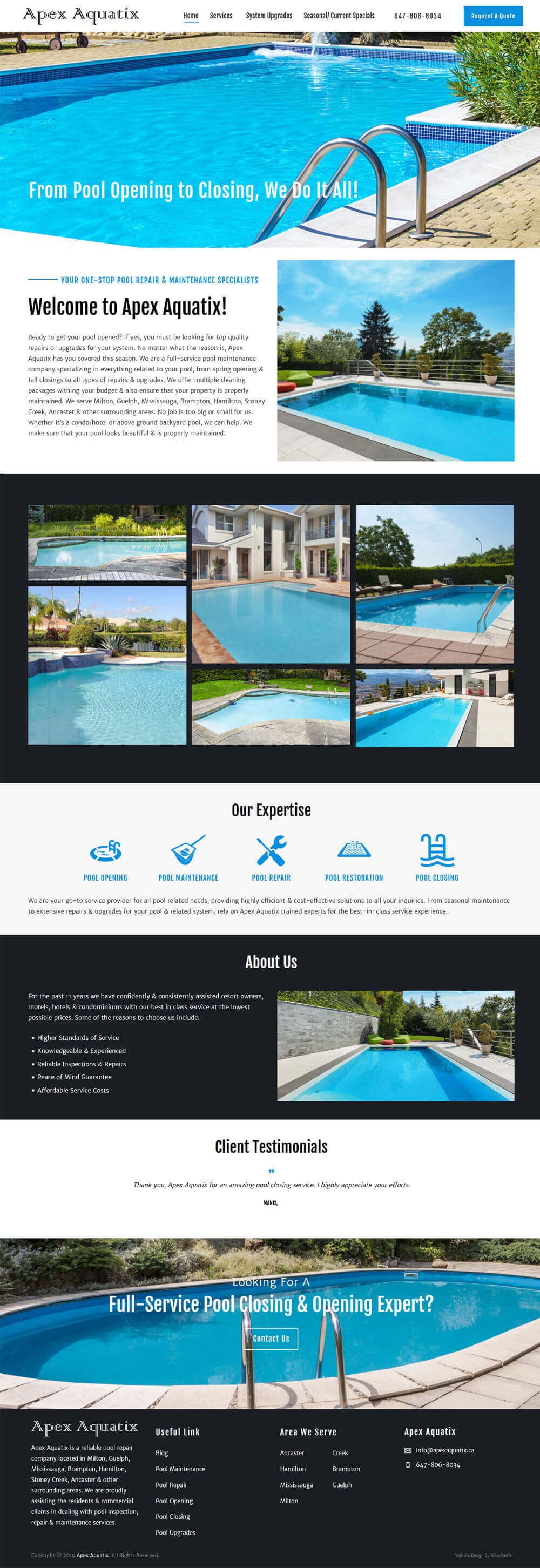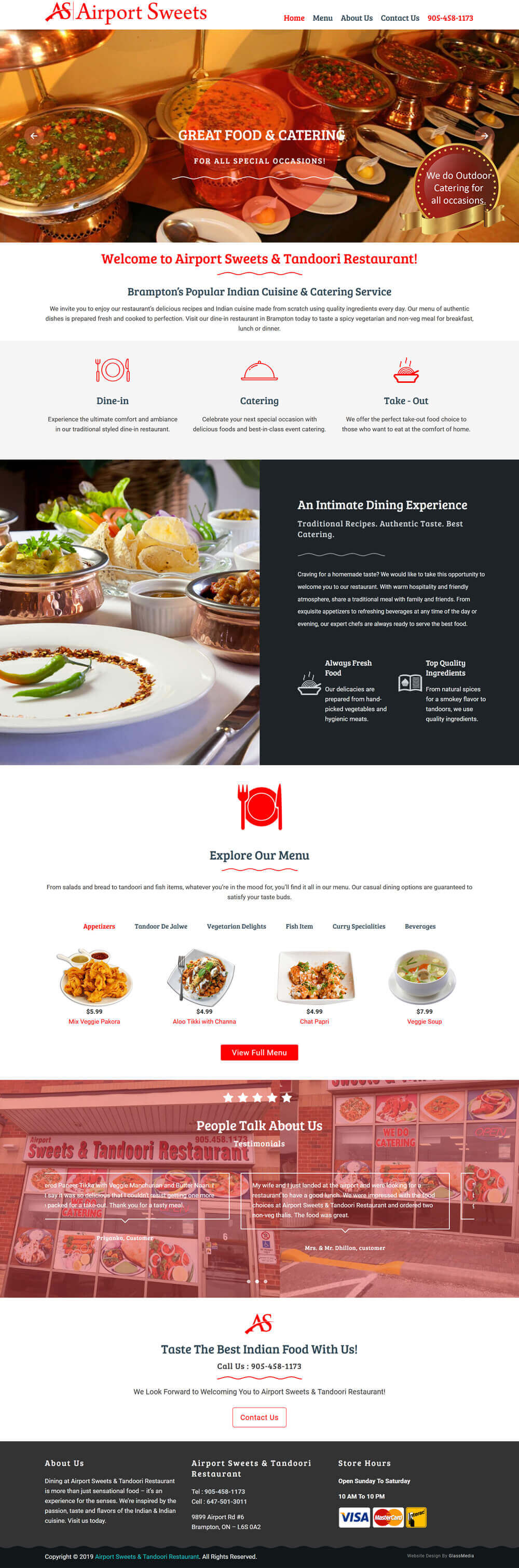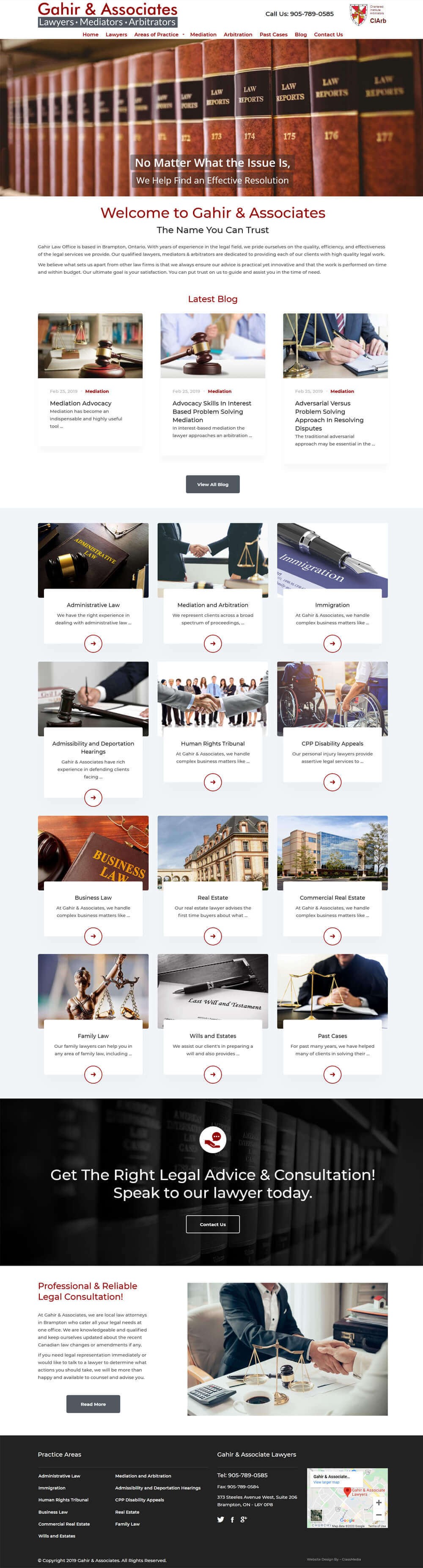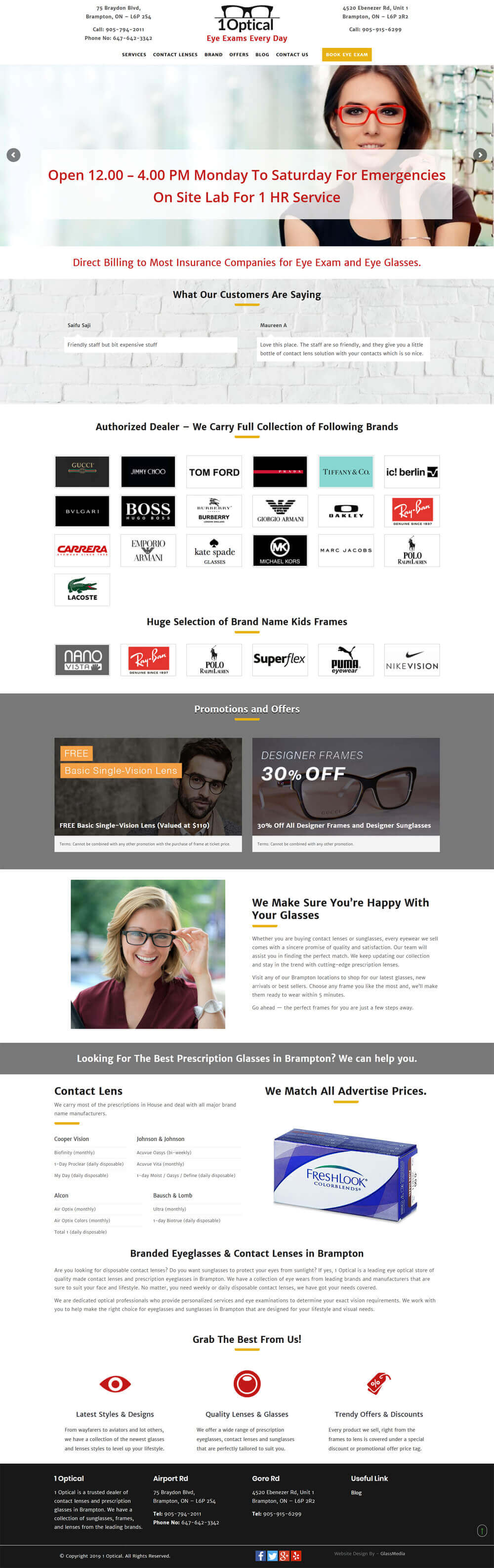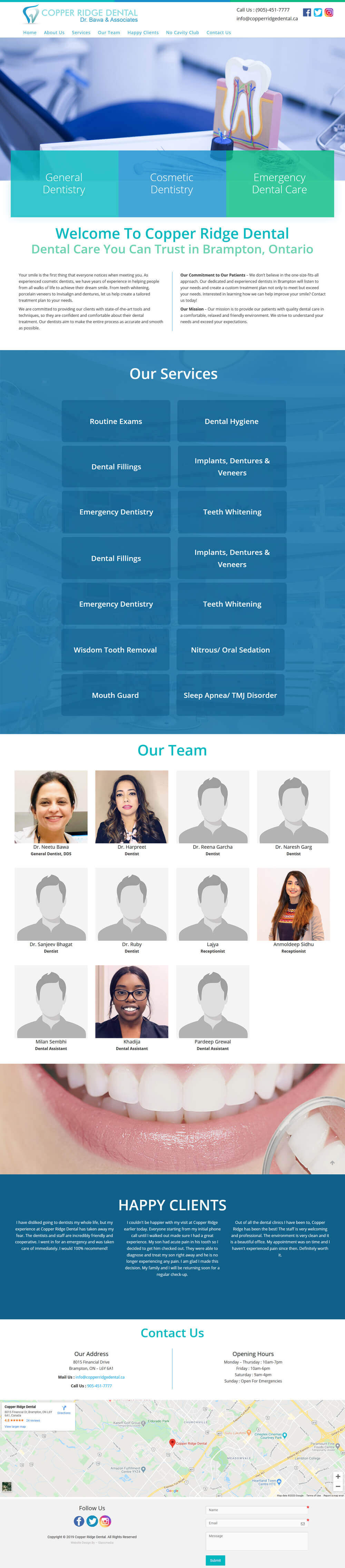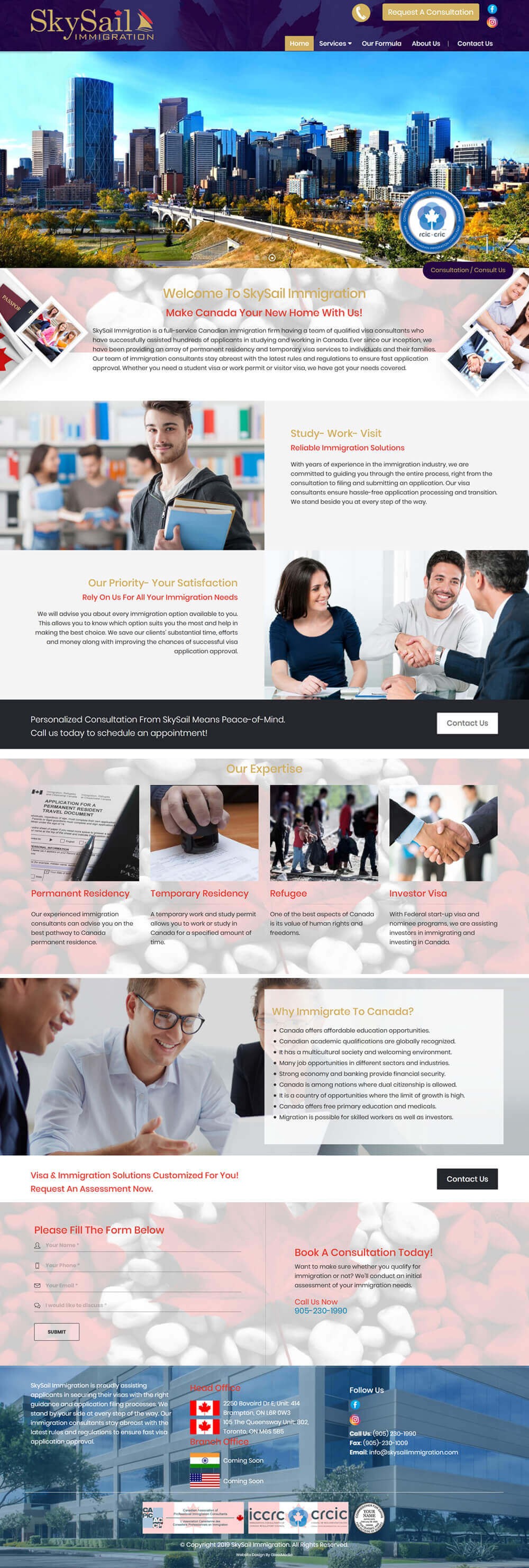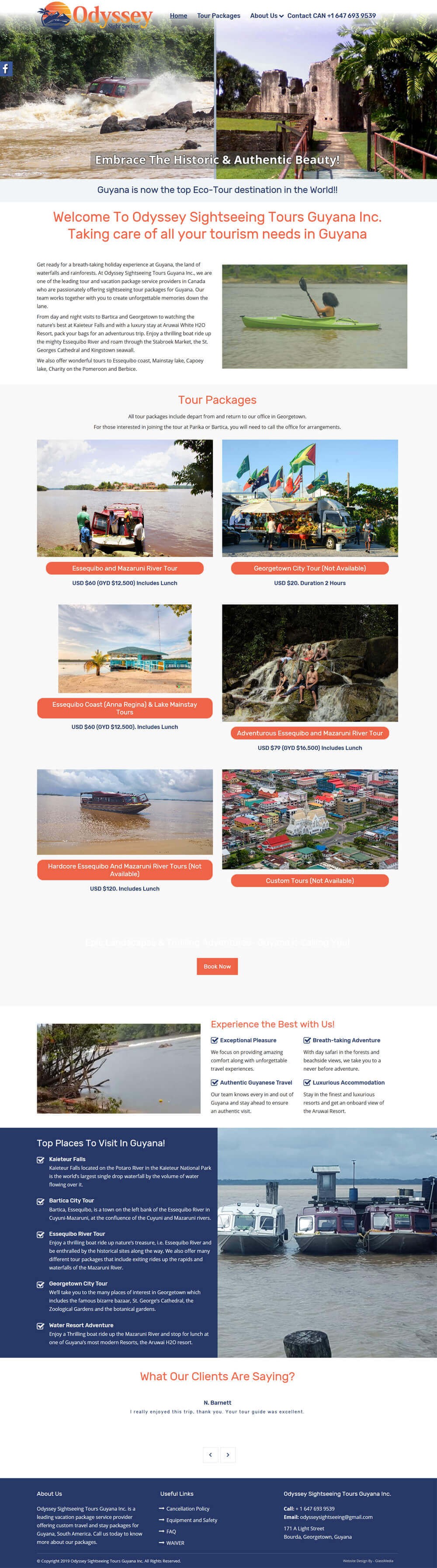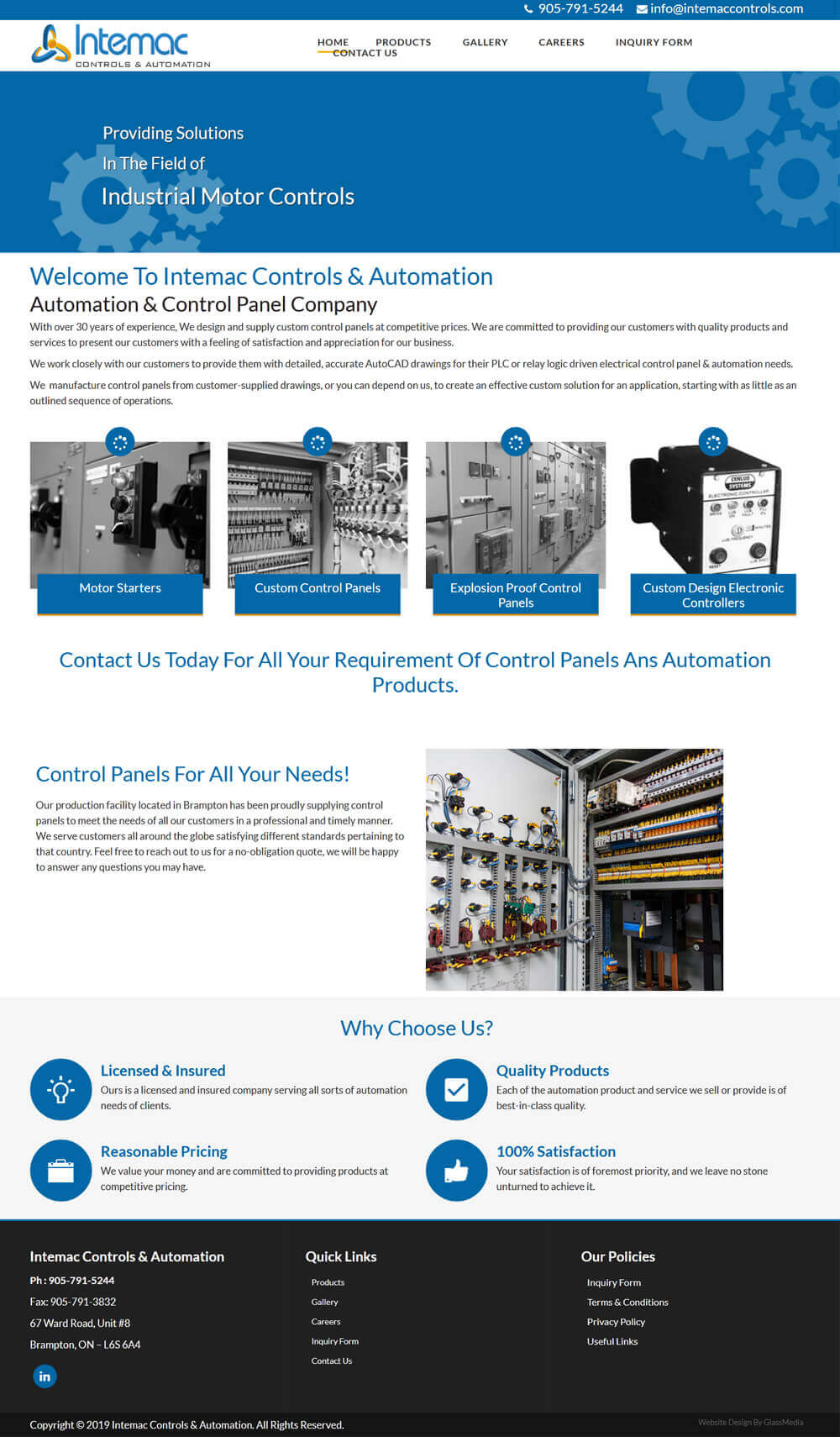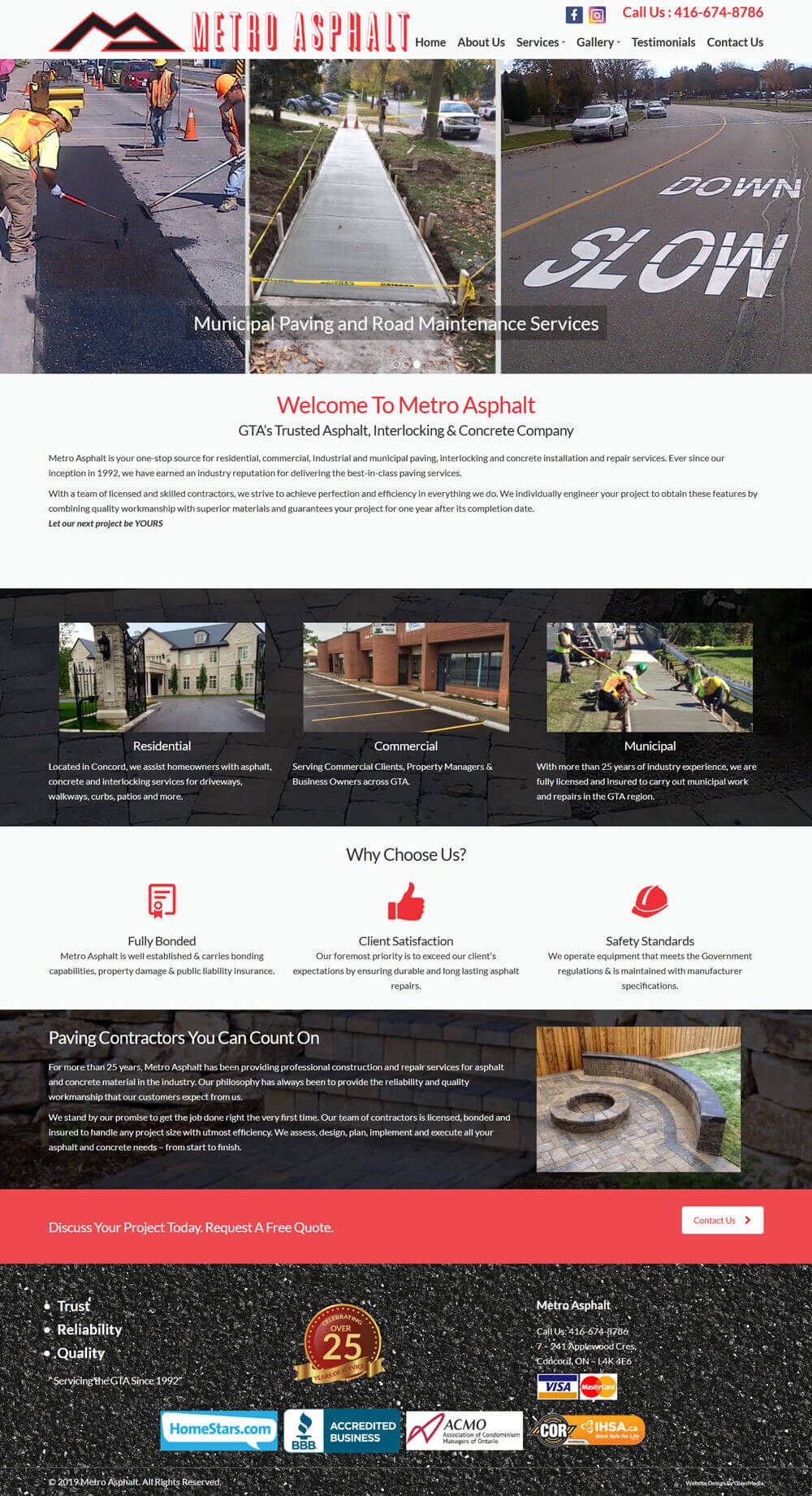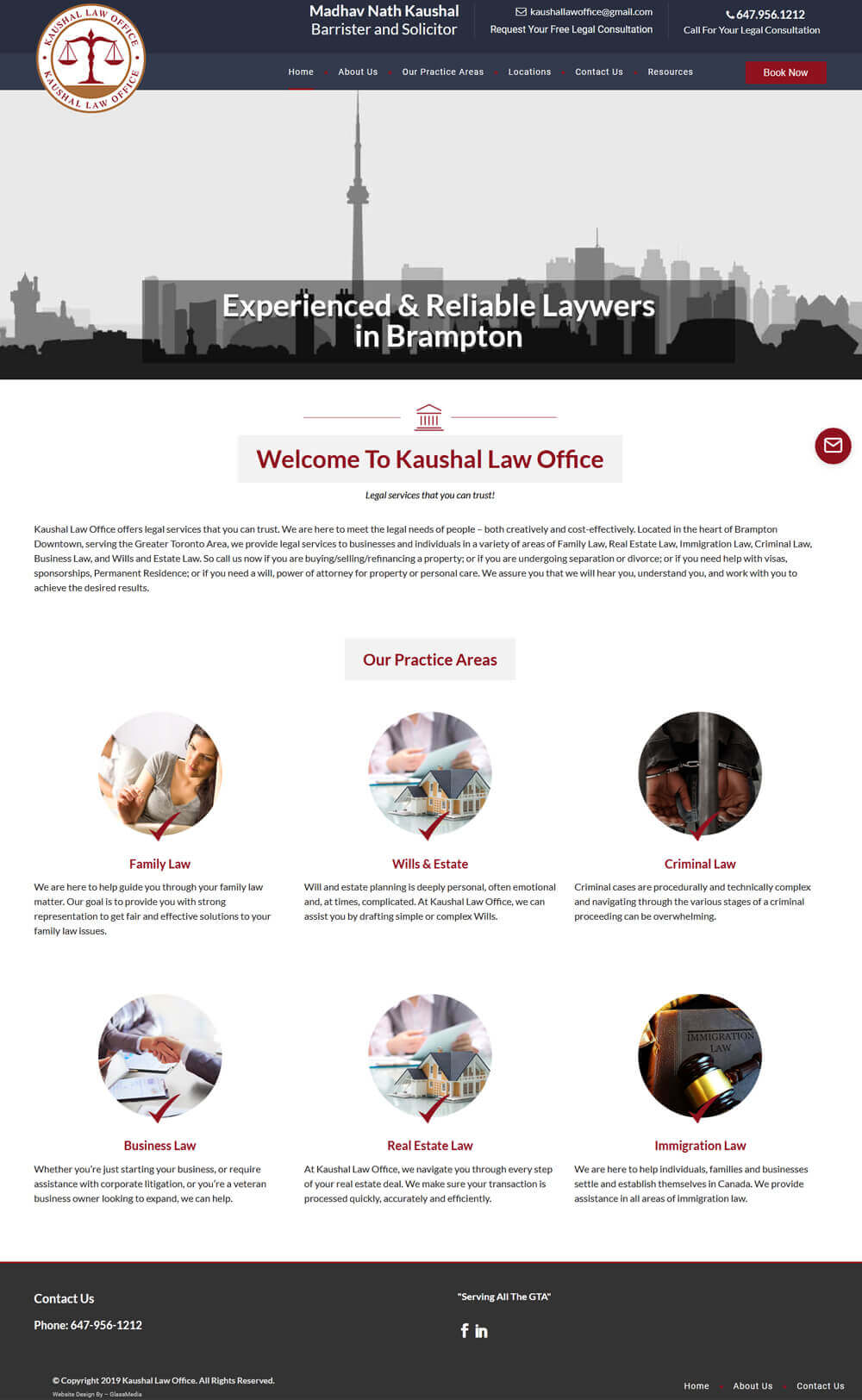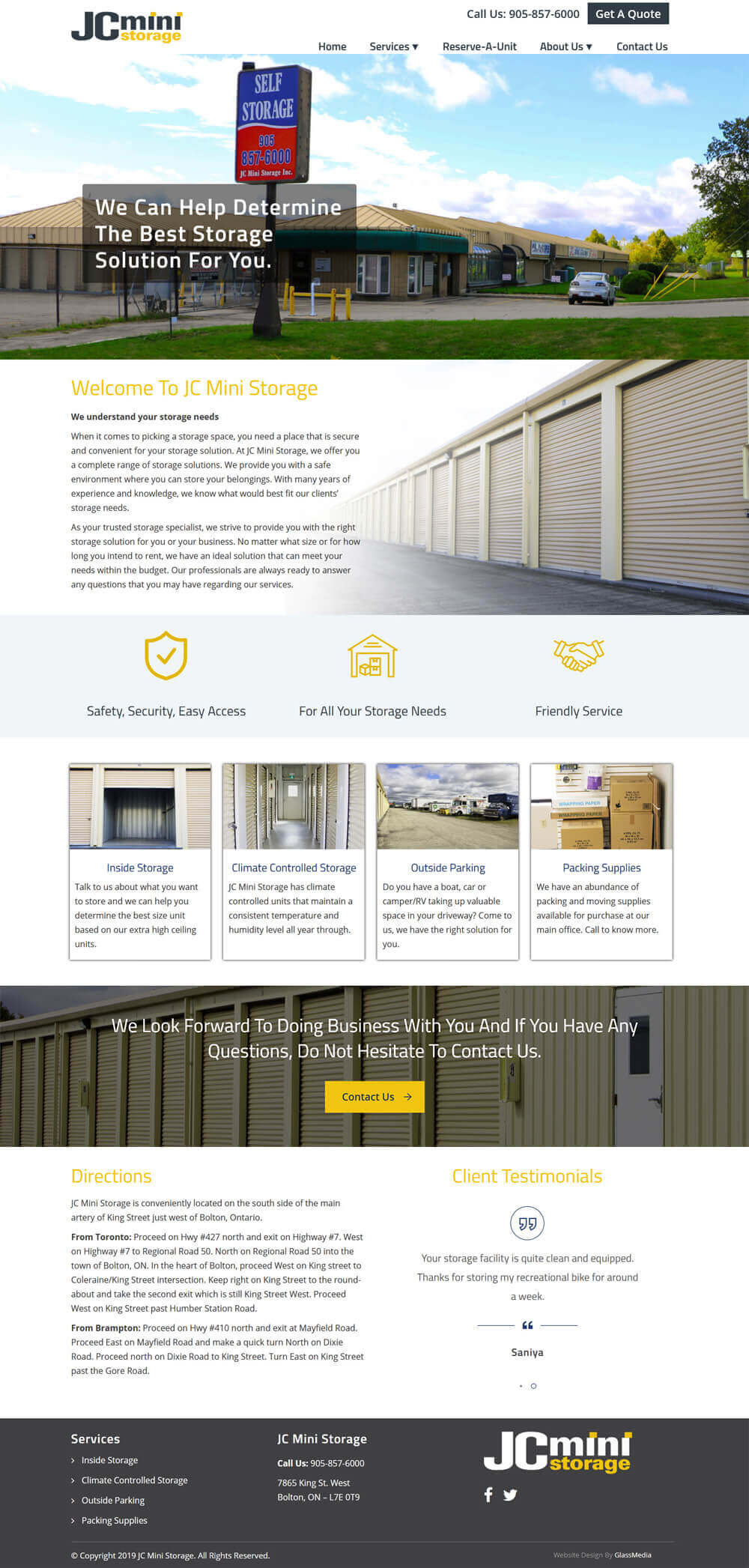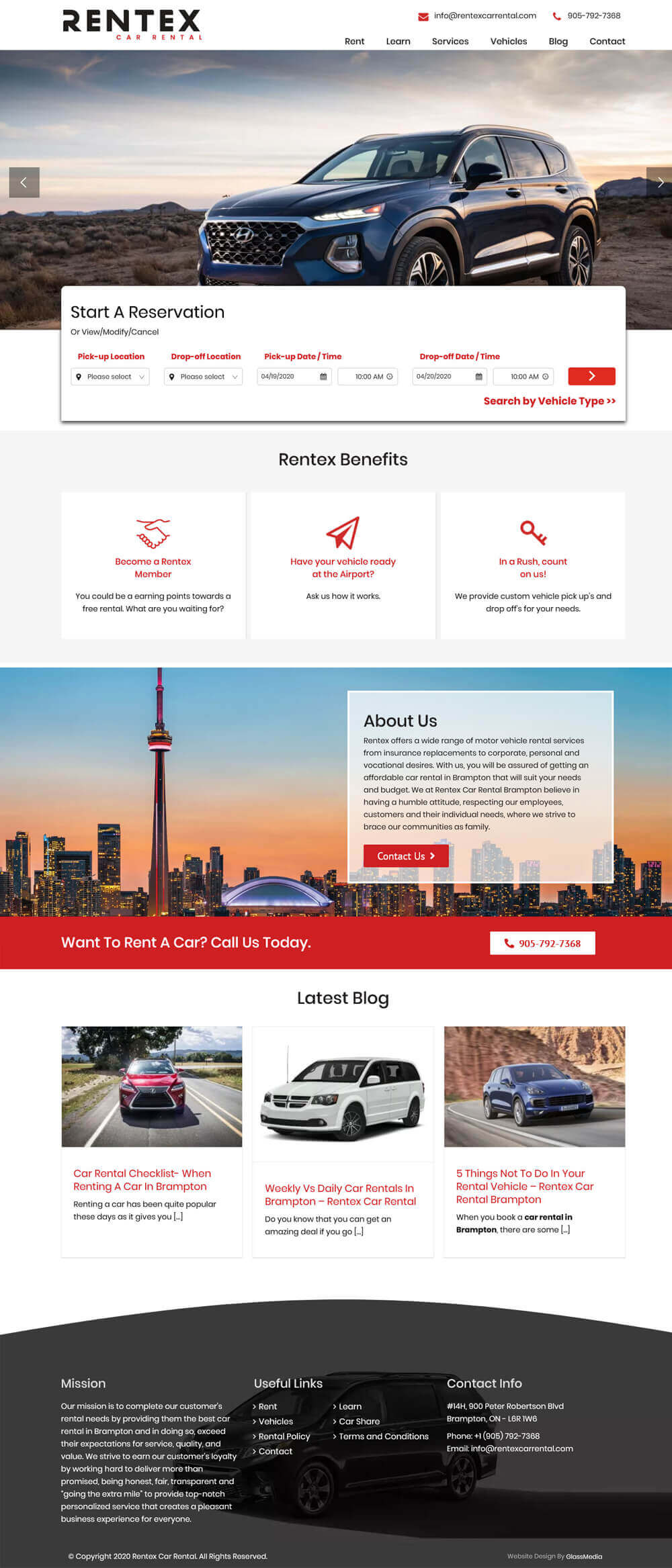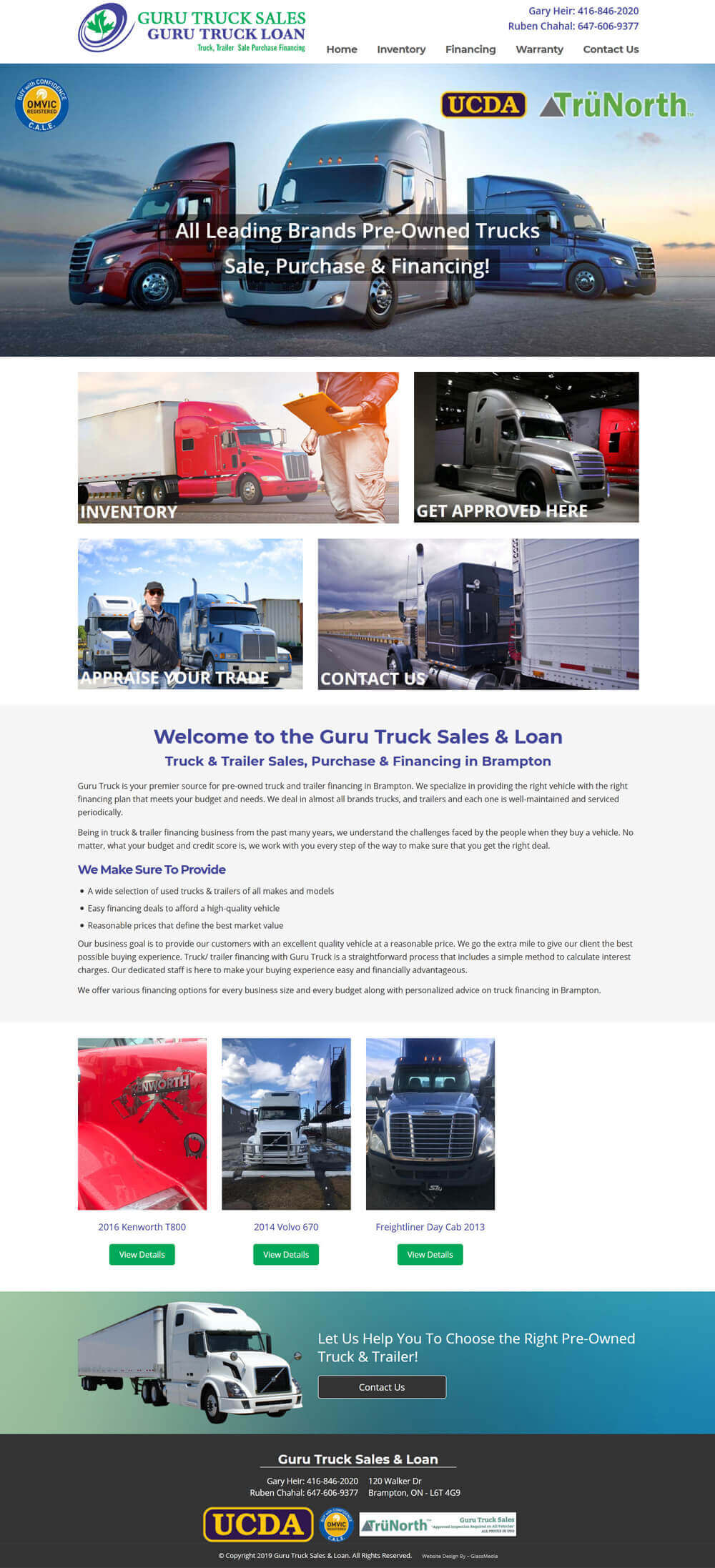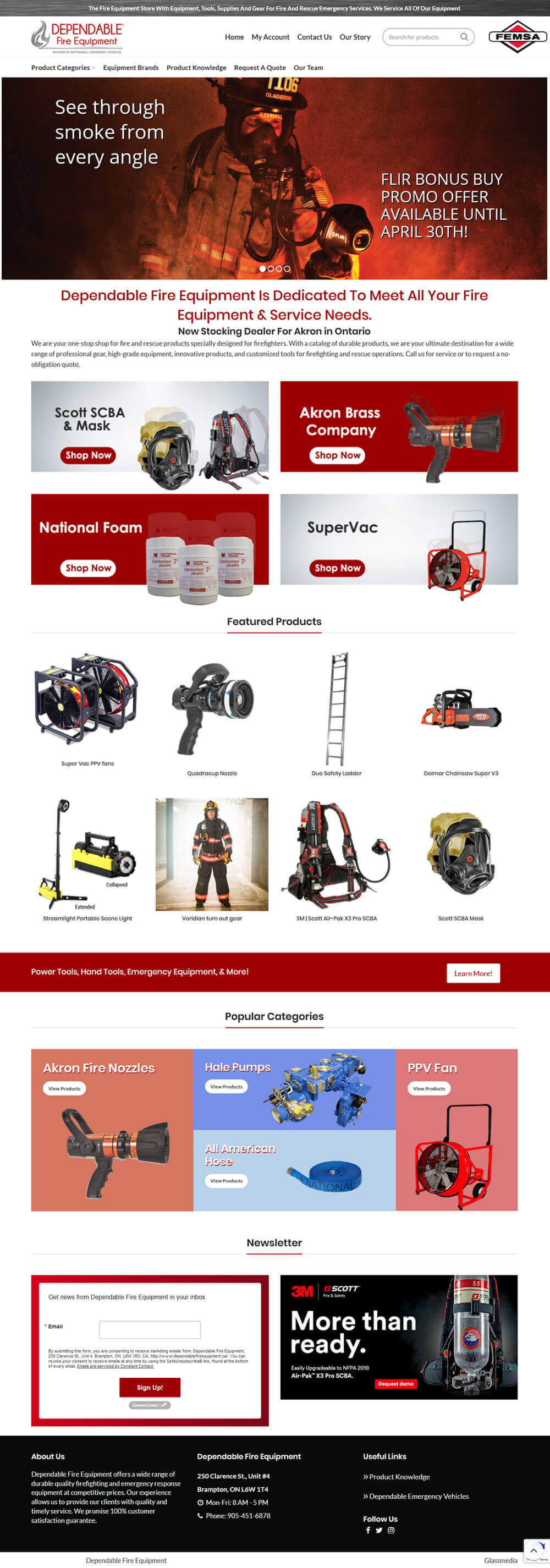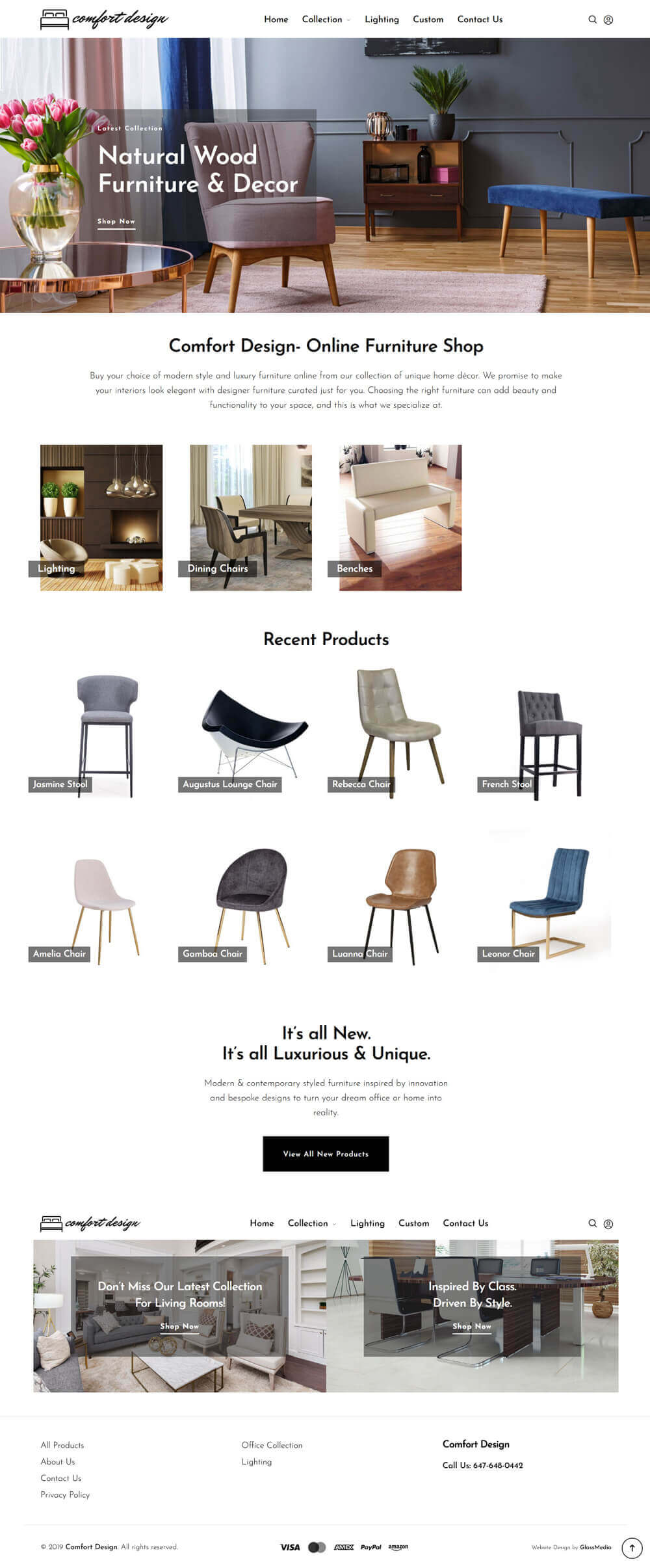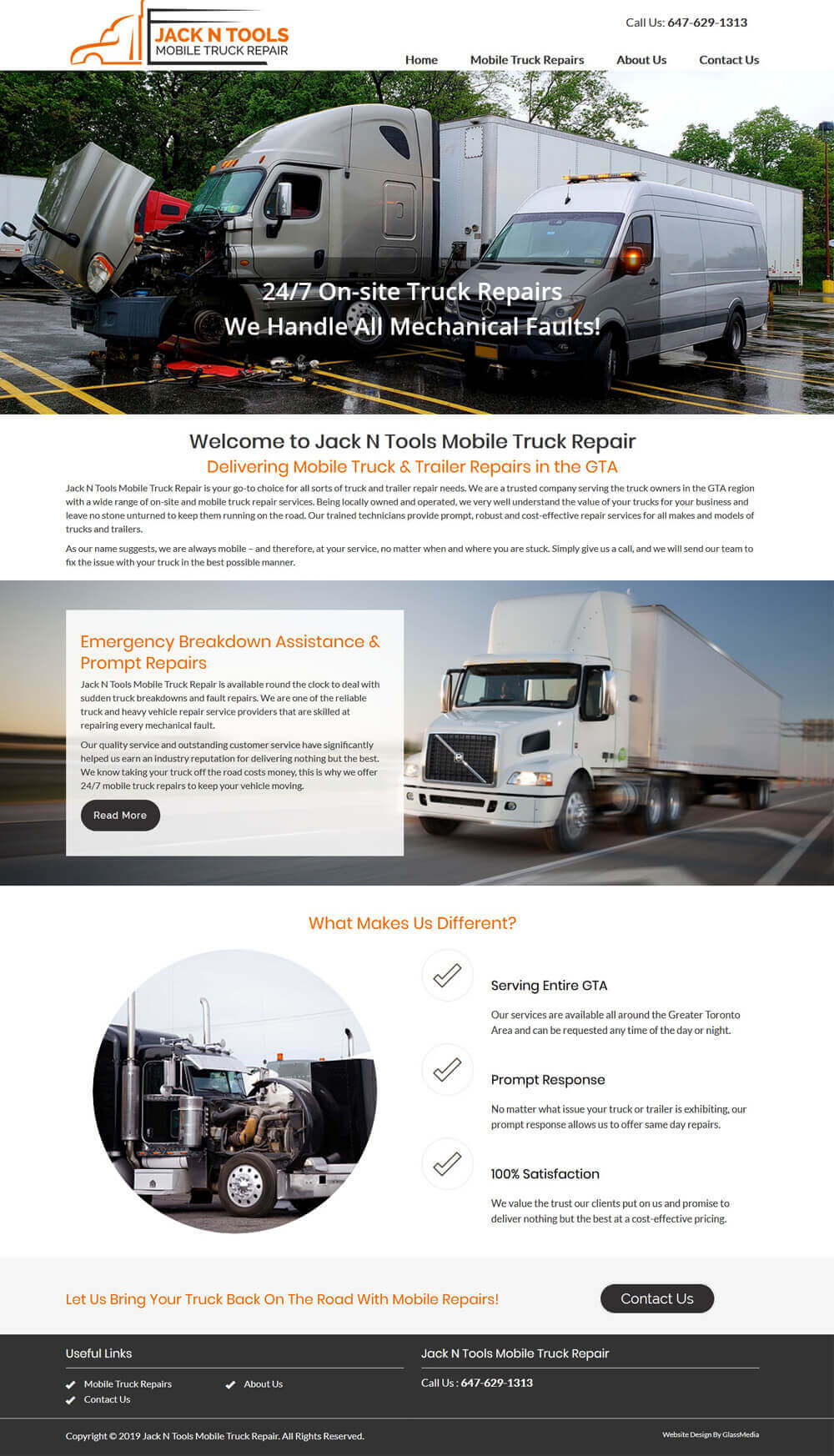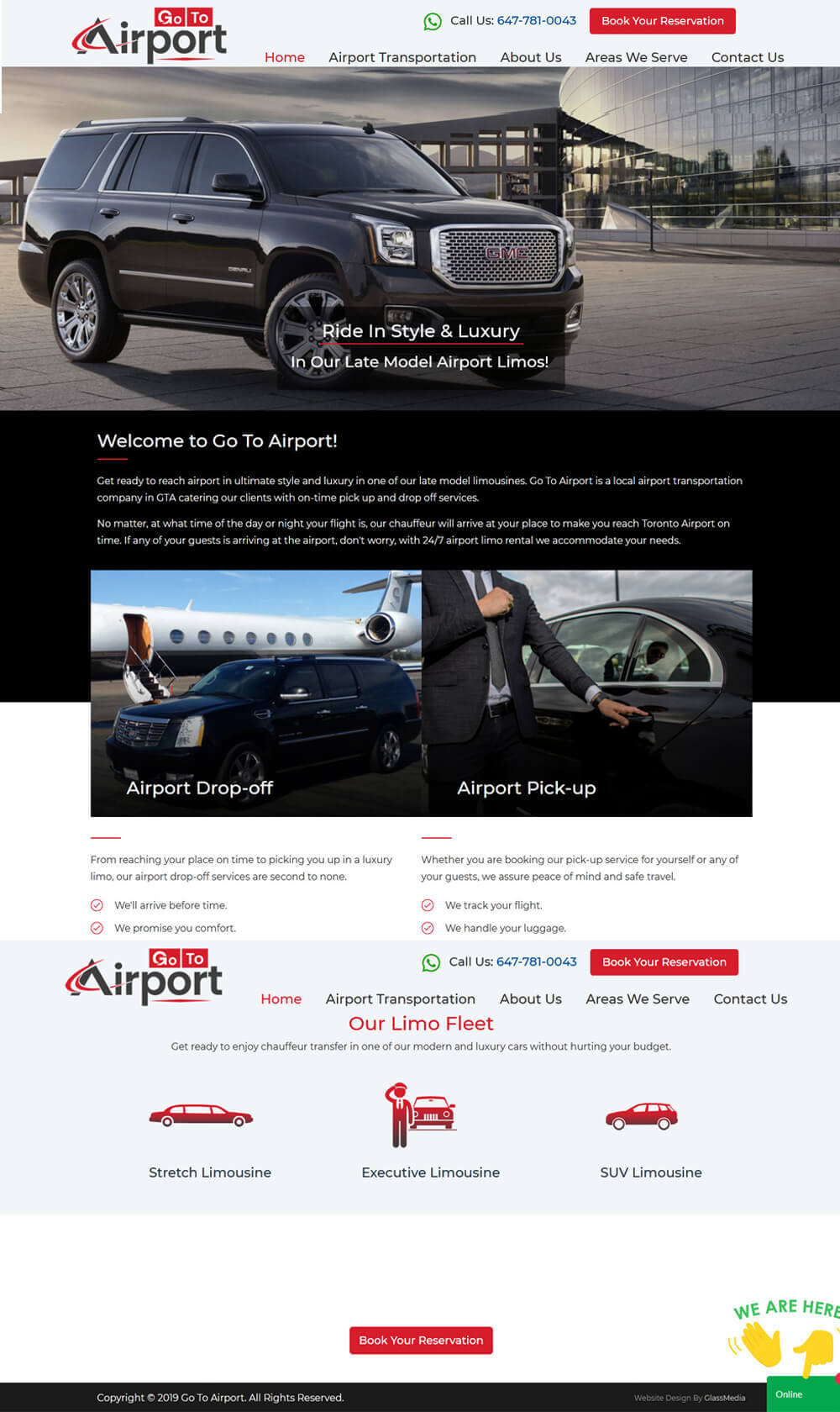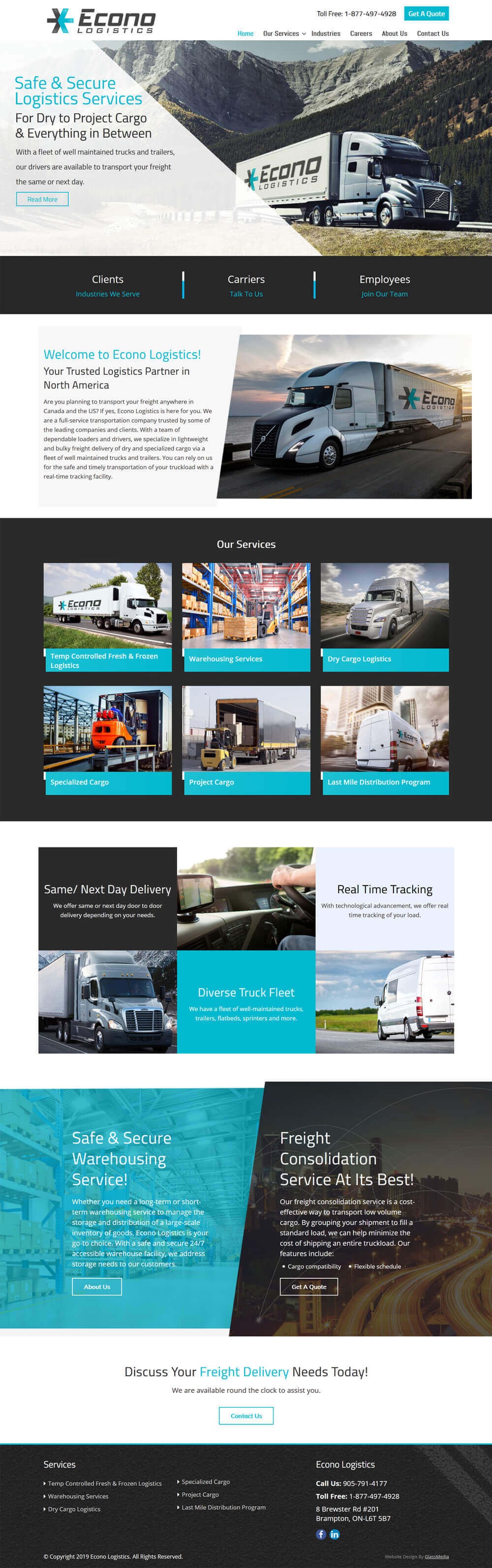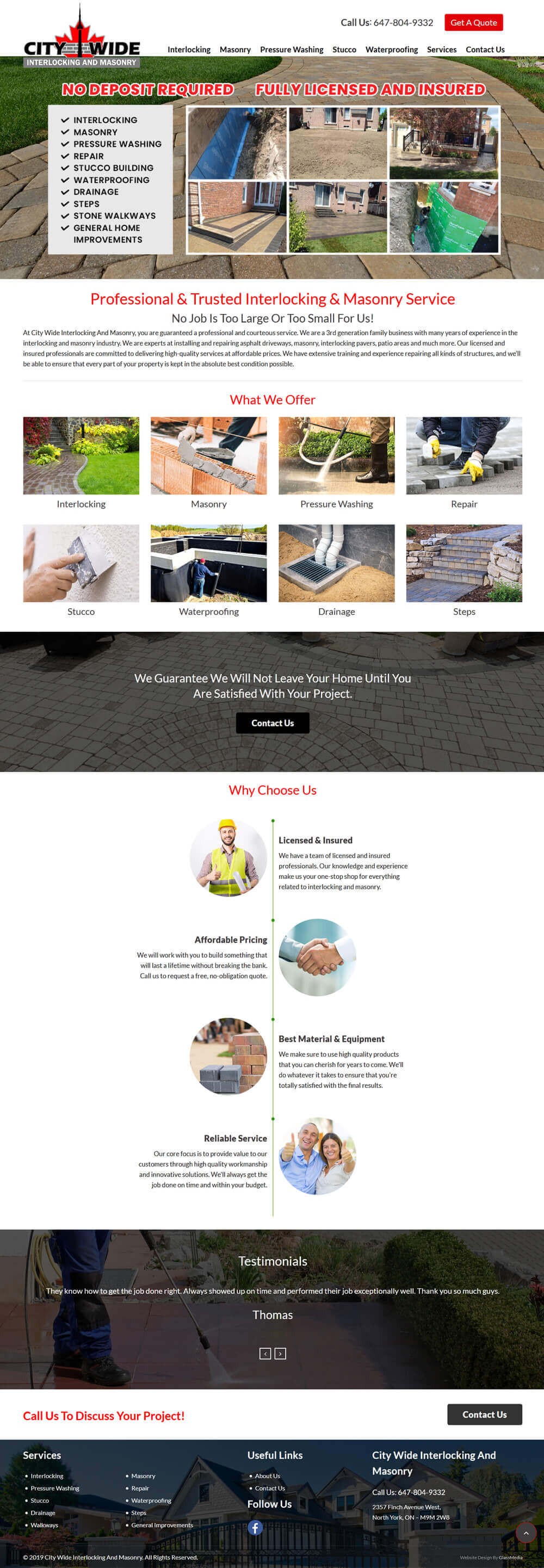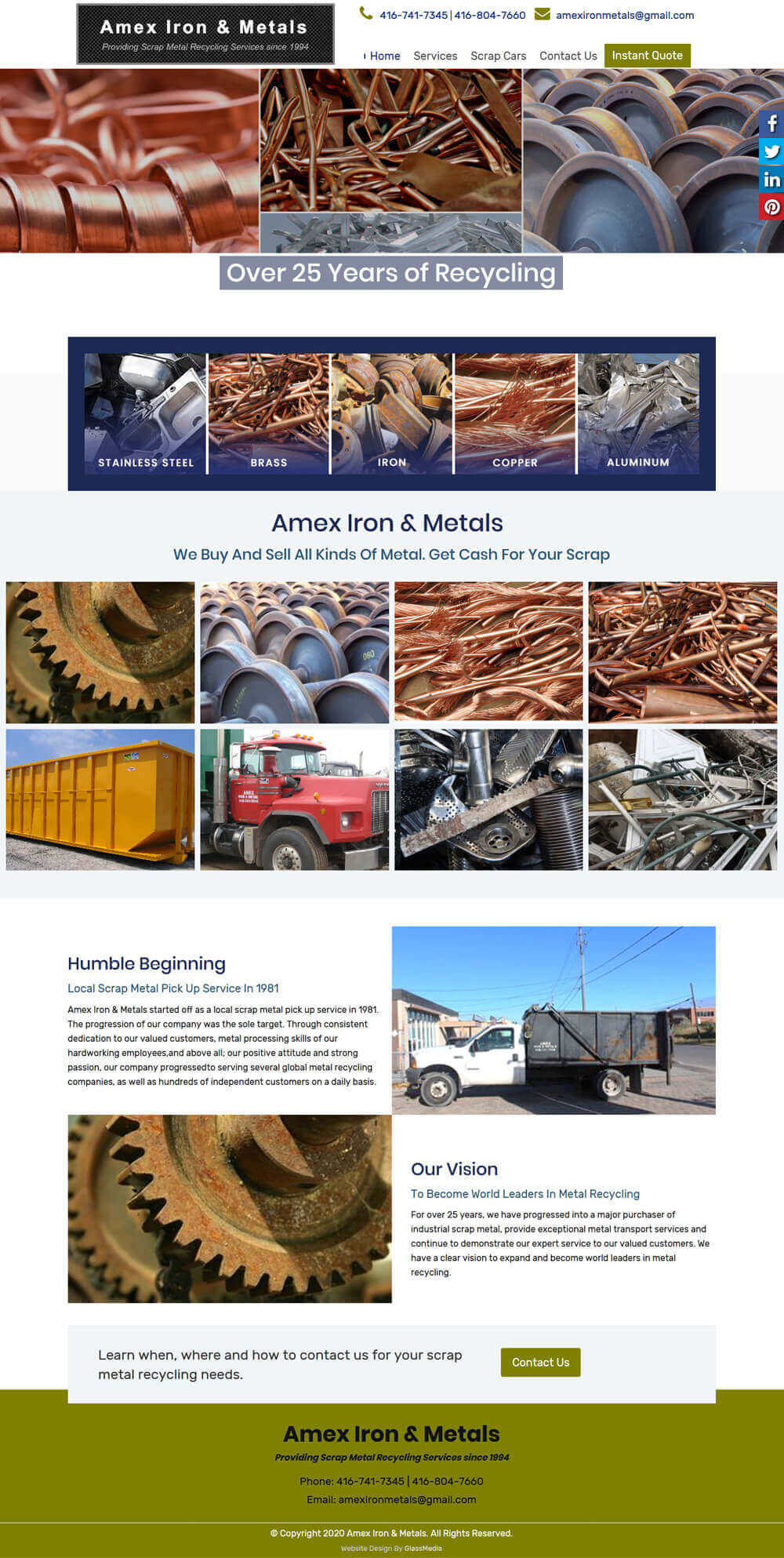It’s not very reassuring to find your WordPress site has been hacked. But thanks to some strategies and help, there is a way to recover, and it’s an essential step in protecting and maintaining your online reputation. From our blog, GlassMedia, here is a step-by-step guide to recovering your hacked WordPress website.

Identify the Breach:
The first step to getting relief from a hack is finding the breach. Keep an eye on your website for anything unusual, unauthorized access, or changes you didn’t make. Look for new and unfamiliar files, changes in content, and evidence of malicious activity.
Isolate the Website:
Close your site—you must “limit damage and the risk to your visitors.” You may want to take the site offline or put up a maintenance page while you check and resolve the problems.
Scan for Malware:
Run a full malware scan with a trustworthy security plugin or tool. Look for infected files, harmful code, or compromised plugins and delete them. This is a primary step in eradicating the cause of the hack.
Change Passwords and Credentials:
Change all the passwords and usernames on your WordPress site. This includes database passphrases, hosting account passwords, and FTP passwords. For more security, intense, complex, and differing passwords should be set up.
Update the WordPress Core, Themes, and Plugins:
The use of out-of-date software is a common weakness that hackers go after. Update your WordPress core files, themes, and plugins to the newest versions. So you can take advantage of the latest security fixes and improvements.
Restore from Clean Backup:
Restore your website from a fresh and clean backup to a point in time prior to the date of the hack. Be sure the backup does not contain any malware or exploits. It is a good idea to back up your website regularly so that you can get it up and running as soon as possible.
Implement Security Measures:
Protect your website further with other measures. It might have a WAF, 2FA, and security apps like these. Frequently review and validate user accounts with privileged access.
Get in touch with your host:
Let your hosting company know you have been hacked. They might be able to offer helpful guidance or even suggest specific security steps to prevent this kind of attack from happening again.
Scan External Resources:
If you interact with external resources or APIs, ensure they are secure. Sometimes, outside connections result in nefarious deeds.
Seek Professional Assistance:
If you feel like taking extra precautions, you could recruit professional help or post anytime you need some positive reinforcement—whichever is your style. The experts at GlassMedia are here to assist you through the recovery process and secure your website from looming threats.
Rescuing a hacked WordPress site is a tough —and necessary—job. If you follow these steps religiously, you can regain the integrity of your website and make it even more secure. Bear in mind that preventive actions, routine backups, and familiarity with security guidelines are important if you want to avoid the next hack of your website. With GlassMedia, you can take back control and have a more secure online presence.